How To Connect HubSpot with Other Platforms
If you've made up your mind to integrate HubSpot with other platforms, you're likely eager to kickstart the process.
However, given the inherent complexities of most technologies, it can be quite a daunting task to determine how best to match the integrations to your specific business needs. A few questions that come to mind are: what specific data points should you synchronize between systems? Or, how can you effectively tailor custom workflows, triggers, or automated actions to suit your requirements?
Rest assured, we understand these concerns and questions you may have encountered. Therefore, we have created an actionable 5-step plan that outlines how you can seamlessly execute HubSpot integrations, and unlock their full potential to drive business growth.

Why Integrate HubSpot with Other Platforms?
HubSpot integrations offer an array of gains. To begin with, you’ll be able to leverage a unified and authoritative source of truth, fostering alignment across your sales, customer service, marketing, product, and financial teams. Now, with access to a shared data source, no one has to bother with toggling between multiple interfaces, copy/pasting data, or rewriting content.
Note that a 360-degree consolidated view of information within one system does far more than improve reporting. This visibility is simply invaluable; individuals can participate in a cohesive way, track their work’s progress in real-time, celebrate milestones, and even assess business performance on a granular level.
The best part? You can design personalized experiences for your customers, using self-service portals and real-time insights that help anticipate their needs. It goes without mentioning that this can dramatically improve customer retention as well as revenue via upselling or cross-selling opportunities.
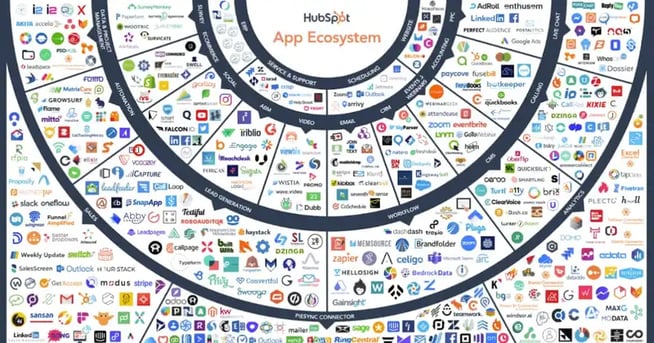
According to IDC white paper commissioned by HubSpot, predicted that cloud computing industry will only continue to grow over the next three years.
So, if you happen to be an existing HubSpot customer, the good news is that you'll likely have the chance to effortlessly integrate a wide range of applications with HubSpot CRM. In this blog, we’ll provide a 5-step plan that outlines the key components for executing a HubSpot integration project and what you need to get started.
1. Planning
While it may appear to be a simple first step, the planning stage of a HubSpot integration involves several facets that should not be overlooked. To begin with, it is crucial to determine which application you want to integrate with HubSpot and assess whether it aligns well with your business needs.
Next, you should evaluate the available options for integration. Native integrations are ideal when your goals are relatively straightforward and the software itself provides data-sharing capabilities that meet requirements. On the other hand, custom integrations can be achieved through APIs and private apps, and they are recommended for projects that require a high level of customization. In cases where neither native nor custom integrations are feasible, connector integrations are an excellent option to connect platforms, though they are a middleware that can be an investment in and of itself.
Finally, you will want to develop a project plan and timeline that encompasses the objectives of the integration, breaks down the project into smaller tasks, and estimates timelines for each task completion. This is also the phase where you want to outline key stakeholders responsible for each task and the resources involved, not to mention foreseeing any limitations presented by the software.
2. Mapping & Wireframing
Next, you want to create a data-mapping document that defines the mapping of specific objects and fields from one system to another. It can be as simple as an Excel file, containing columns that explain the name, internal ID, and other necessary information about the fields in both platforms. The data-mapping document becomes especially crucial when there are changes in names or IDs, multiple objects syncing to one, or any calculations required, as it provides a crystal-clear visualization of how these processes will function.
Creating visual representations or sketches that outline the layout, structure, and functionality of the integration between the different tools — wireframing — also enables you to identify any gaps, inconsistencies, or complexities that may arise during the integration project. You can address them proactively as well as map the flow of information, user interactions, and screen layouts.
3. Development
Once you have configured the integration settings and parameters, it’s time to program the integration and look to developing custom code, scripts, or middleware essential for the process. It may also be necessary to tailor specific workflows, triggers, or automation to your data flow requirements. Finally, it's best to program the integration in a sandbox environment to avoid any disruptions to live data.
Keep in mind that you want to keep testing and optimizing throughout the development process to make sure your chosen trigger actions are driving the data transfers. With a dedicated process for error logging, you can accurately log and mitigate any issues you come across before production.
4. Training
It is crucial to ensure that team members who will be impacted by the integration are fully trained before the integration is launched. You will want to deliver a comprehensive overview of the integration's intention and purpose, as well as how it aligns with the overall business objectives. Training also lowers the likelihood of mistakes, improves data accuracy, and reduces support requests related to integration-related issues.
Consider this: if team members are not aware of crucial data mapping rules, synchronization schedules, or proper data entry procedures, they could easily tread the path of data duplication, inaccurate transfers, or even data loss. These outcomes not only jeopardize the integrity and reliability of the data but also undermine the very purpose of the integration itself.
5. Launch
After you’ve configured and developed your HubSpot integration, it is time to deploy it into the production environment. This entails migrating or connecting live data and pushing the integration to a live setting where real-time interactions occur. You want to closely monitor the performance, including any potential errors, issues, or inconsistencies.
For example, fields may not be mapped correctly, leading to data being sent to the wrong locations or missing entirely. HubSpot also has specific API rate limits that govern the number of requests that can be made within a given timeframe, so exceeding these limits can culminate in integration errors, such as failed API calls or data not being retrieved or updated properly.
Therefore, you do need to establish a continuous cycle of monitoring, maintenance, and optimization, ensuring that your HubSpot integration remains robust, reliable, and aligned with the organization's goals.
Conclusion
HubSpot integrations — or integrations of any kind for that matter — require extensive planning, consideration, construction, and testing to get right. However, this effort is necessary to thrive amongst competitors and ensure seamless connections. If you want to accelerate faster, you’ll need to consider key system integrations that can empower your teams to work faster, with more accurate data at their disposal.
Flawless Inbound is a Diamond HubSpot Solutions Partner and we have extensive experience in carrying out complex HubSpot Integration projects.
Reach out to us today for any questions, and we’ll be glad to look through your use case to steer you in the right direction.
.png)