Revolutionize Your Business Processes with the HubSpot NetSuite Integration
Integrate HubSpot's powerful CRM with NetSuite's comprehensive ERP to ensure smooth operation across the entire customer lifecycle.

Page Navigation
Download the Ultimate Guide to the HubSpot NetSuite Integration
Take the HubSpot NetSuite integration guide on-the-go with our downloadable guidebook and get everything you need to know about getting started with using the platforms together, the different integration types, and much more!
Why Integrate CRM with ERP?
The unifying of all customer-facing aspects of your business, including Sales, Marketing, and Customer Service to achieve excellent customer services and improve conversions is the goal of the HubSpot CRM. The streamlining of business functions like supply chain management, payroll and more is achieved with the NetSuite ERP.
Both of these systems are extremely powerful – so imagine the success your business could see if you used them both in harmony. In fact, a 2021 report by IDC found that companies who integrate CRM and ERP systems can see an average increase in revenue of 35%, a decrease of 23% in operational costs and a 10% reduction in manual errors.
"Businesses that integrate these systems can see an average increase in revenue of 35%"
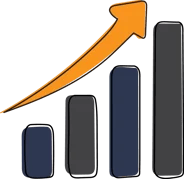
So, if you’re a HubSpot user interested in NetSuite, or a NetSuite user interested in HubSpot, or even a user of both systems interested in integration – this is your sign.

The HubSpot CRM:
Sales, Marketing, Services, Automation & Analytics
HubSpot CRM places the customer at the center of your organization. By aggregating, organizing, and analyzing data, HubSpot helps you track customer interactions across every touchpoint, from marketing campaigns to customer support. This unified system enables you to build better relationships and market more effectively.
Key Features of HubSpot CRM:
- Contact Details: Name, address, email, phone number
- Communication Records: Email conversations, meeting notes
- Engagement Tracking: Social media interactions, marketing campaign engagement
- Sales Data: Enquiries, sales leads, purchase history
- Customer Support: Help desk queries, tickets
- Financial Information: Proposals, invoices
HubSpot stands out for its robust integration capabilities, offering a well-documented API and numerous native integrations with popular ERP systems like NetSuite, simplifying the integration process and reducing implementation time.
Why Add HubSpot if You Have NetSuite?
If you already use NetSuite for your ERP needs, adding HubSpot's powerful CRM can significantly enhance your business operations and customer relationship management. Here’s why integrating HubSpot with NetSuite is a game-changer:
HubSpot’s CRM provides detailed insights into customer interactions and behavior. This information complements NetSuite’s operational data, giving you a 360-degree view of your customers. With unified data, you can better understand customer needs and tailor your marketing, sales, and support efforts.
HubSpot’s robust sales and marketing tools help you automate and optimize your lead generation and nurturing processes. By integrating these capabilities with NetSuite’s inventory and order management, you can ensure seamless transitions from leads to orders, improving efficiency and reducing manual data entry.
With HubSpot, you can create personalized and targeted marketing campaigns based on the customer data stored in NetSuite. This leads to higher engagement rates and stronger customer relationships, driving more sales and customer loyalty.
Integrating HubSpot with NetSuite eliminates data silos and ensures that your customer information is consistent and up-to-date across both systems. This centralization improves data accuracy and reliability, enabling better decision-making and reporting.
HubSpot’s CRM is highly scalable and can grow with your business. Whether you’re expanding your sales team or launching new marketing campaigns, HubSpot can adapt to your evolving needs while maintaining seamless integration with NetSuite.
NetSuite ERP:
Operations, Inventory Management, Finances, and Distribution
NetSuite ERP manages core business activities, including accounting, procurement, project management, and supply chain operations. Its comprehensive suite integrates various business applications, allowing for real-time data flow and improved business intelligence.
Key Benefits of NetSuite ERP:
- Real-Time Insights: Enhanced business insight from up-to-date reports
- Operational Efficiency: Streamlined processes reduce costs and improve collaboration
- Unified Infrastructure: Consistent user experience across all functions
- Risk Management: Improved data integrity and financial controls
NetSuite’s flexible architecture and extensive APIs (supporting REST and SOAP protocols) make it ideal for integration with CRM platforms, providing seamless connectivity and customization options through tools like SuiteScript, SuiteTalk, and SuiteFlow.

Why Add NetSuite if You Have HubSpot?
If you already use NetSuite for your ERP needs, adding HubSpot's powerful CRM can significantly enhance your business operations and customer relationship management. Here’s why integrating HubSpot with NetSuite is a game-changer:
NetSuite offers a complete suite of ERP tools that manage accounting, procurement, project management, inventory, and more. Integrating these capabilities with HubSpot’s CRM ensures end-to-end management of your business processes from lead generation to order fulfillment and financial reporting.
NetSuite’s robust integration with HubSpot ensures real-time data synchronization between your CRM and ERP systems. This means that any updates in HubSpot, such as new leads or customer information, are automatically reflected in NetSuite, providing consistent and accurate data across your organization.
NetSuite’s advanced financial management capabilities provide you with detailed insights into your company’s financial performance. By integrating these insights with HubSpot’s sales data, you can gain a comprehensive view of your revenue streams and make informed financial decisions.
With integrated data from HubSpot and NetSuite, your customer service team has access to complete customer histories, including sales, orders, and support interactions. This holistic view enables them to provide better and faster customer support, enhancing customer satisfaction and loyalty.
Do You Need Both HubSpot and NetSuite?
Yes. HubSpot fuels your business with new opportunities, while NetSuite manages and drives your operations efficiently. Together, they provide a holistic solution for managing customer relationships and back-office operations.
- Eliminates Duplicate Data: Unified data management cleanses redundancies and inaccuracies.
- Reduces Manual Data Entry: Automated synchronization saves time and reduces the chance of human errors in data transfer.
- Provides End-to-End Visibility: 360-degree view of customer interactions across departments opens up more opportunities to sell and grow.
- Enhances Sales Forecasting: Real-time inventory data and sales analytics combine for proactive planning.
- Boosts Collaboration: Data and analytics sharing between departments improves communication and decision-making.
- Promotes User Adoption: Simplified training and usage with a unified platform and process make a user-friendly system.
- Increases Customer Happiness (and Revenue): Consistent experience across the customer journey leads to happier clients (who buy more).
NetSuite and HubSpot Integration FAQs
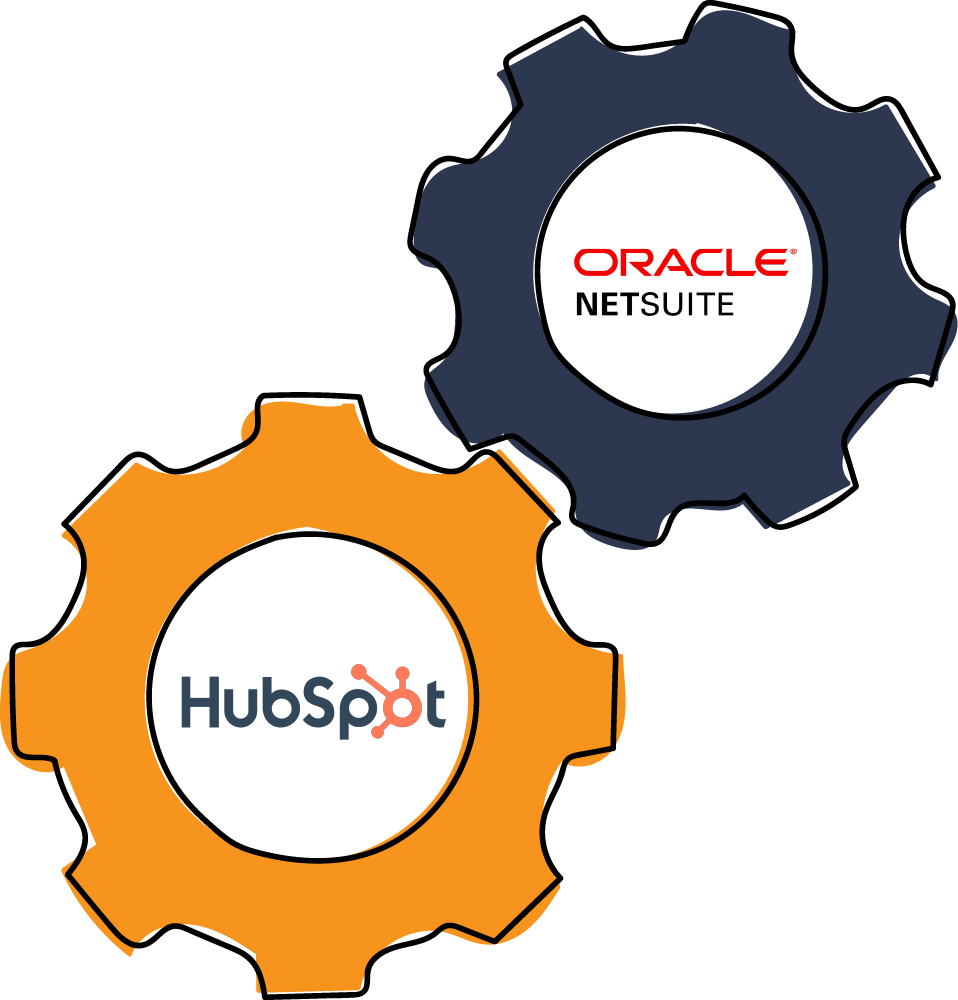
A CRM focuses on managing customer interactions, while an ERP manages business processes like finance, HR, and supply chain management.
Integration boosts efficiency, enhances customer service, and enables better decision-making by allowing smooth data flow between customer-facing and back-office functions.
Challenges include data synchronization, differing data structures, and integration complexity. For many companies, the initial data mapping process can be the most challenging part as it requires time and effort of all stakeholders to determine specific details of the integration before programming.
HubSpot and NetSuite integration typically involves using the built-in native integration, middleware or custom APIs to connect the two systems, allowing for automatic data sharing, synchronization of customer information, and simplified workflows across marketing, sales, and finance teams.
Any business that requires the use of an ERP (inventory, finance, operations) and a Sales Enablement platform/CRM benefits from this integration. That being said, businesses with complex sales processes and substantial back-office operations, like manufacturing and distribution, gain the most from integrated systems.
Implement robust encryption, use secure APIs, conduct regular security audits, and comply with data protection regulations.
The different integration options offer a variety of pros and cons. For the most comprehensive, customizable integration, custom-development is recommended. Though for simple use-cases, the native integration can be more user-friendly for non-developers.
How Does the HubSpot-NetSuite Integration Work?
Choosing the Right Integration Type
Native Integration
Native integration is the built-in connectivity provided by HubSpot, enabling data synchronization and interaction between HubSpot and NetSuite.
This integration is designed to work out-of-the-box without the need for extensive customization or additional middleware, but comes with certain feature limitations to be aware of.
- Ease of Use: Built-in integrations are typically user-friendly and easy to set up without requiring extensive technical knowledge.
- Reliability: These integrations are developed and maintained by the platform providers, ensuring compatibility and support.
- Cost-Effectiveness: Since they are included with the platform, there are often no additional costs involved.
- Security: Native integrations usually have robust security measures in place as the platform providers directly manage them.
- Limited Customization: Native integrations may not offer the flexibility to customize workflows and data syncs to specific business needs.
- Feature Constraints: These integrations might not cover all the functionalities that a business requires, limiting their usability.
- Dependence on Providers: Any issues or updates depend on the platform providers’ schedules and priorities, which might not align with your business needs.
Custom Integration
Custom integration involves creating a tailored connection between HubSpot and NetSuite, using custom APIs and development work.
This solution allows for greater flexibility and functionality, accommodating unique requirements and workflows that standard integrations might not support, but requires more extensive development time and skill.
- Tailored Solutions: Custom integrations can be designed to meet specific business requirements and workflows.
- Flexibility: Allows for extensive customization and scalability as per the business’s evolving needs.
- Competitive Advantage: Custom solutions can provide unique functionalities that might give a business an edge over competitors.
- Control: Complete control over the integration process, including how data is managed and secured.
- Complex Implementation: Developing a custom integration requires skilled developers and can be time-consuming.
- Maintenance Burden: The business is responsible for maintaining and updating the integration, which can be resource-intensive.
- Risk of Errors: Custom code can introduce bugs and errors if not properly tested and maintained.
Third-Party Integrator
Third-party integration uses services like Zapier to link HubSpot and NetSuite, automating data transfer and task management between the two platforms.
These integrations offer a wide range of pre-built connectors and workflows that don't require custom development, but come with subscription costs and feature limitations.
- Quick Setup: Third-party services often provide easy and quick setup with minimal technical knowledge required.
- Wide Range of Connectors: Services like Zapier offer numerous pre-built connectors for various platforms, facilitating multiple integrations.
- Scalability: Third-party integrations can scale with your business needs, adding new connectors and functionalities as required.
- Subscription Costs: Ongoing subscription fees for third-party services can add up over time.
- Limited Customization: While they offer many connectors, the level of customization is often limited compared to custom-built solutions.
- Data Latency: There might be a delay in data synchronization, which can affect real-time data accuracy.
- Dependency on Service Provider: Any downtime or issues with the third-party provider can disrupt business operations.
How to Get Started with HubSpot and NetSuite
Integrating HubSpot and NetSuite to consolidate your data under a single platform can be daunting. Many businesses find this process requires months of diligent execution, migration, and training, as well as significant technical resources.
However, growth necessitates discovering new ways to streamline processes. Are you content with legacy applications that cause miscommunication, lost leads, and wasted time? Or do you want to elevate your business with an integrated platform that informs decisions and empowers your teams?
If you choose the latter, here's a quick 5-step plan to get started with a HubSpot NetSuite integration:
-
Planning: Compile a comprehensive list of data mapping requirements for NetSuite and HubSpot. Define your integration goals, identify stakeholders, and determine the critical data that needs accurate, daily synchronization.
-
Preparation: Gather necessary resources, including technical documentation and integration tools. Ensure all stakeholders are informed and aligned on the integration objectives.
-
Development: Execute your plan by constructing and testing integration components. Configure sync settings, program the integration in a sandbox environment, and continually test and optimize with error logging and handling documentation.
-
Testing and Training: Train all relevant team members on new processes and test different scenarios to identify and resolve potential issues before going live.
-
Deployment: Move your integration to production, ensuring all systems are functioning correctly, and monitor the integration closely to address any post-launch issues.
Need Expert Guidance on Integrating HubSpot and NetSuite?
Reach out to our team today. We have a proven track record of successful integrations, having completed over 1000 implementations for HubSpot and NetSuite, along with developing complex, custom solutions to meet our customers' needs.
As part of our special offering, we're ready to assess your HubSpot or NetSuite instances to determine integration potential, including timelines, budget, level of customization required, and any specific business requirements.
.png)