Why Choose HubSpot?
A guide to understanding how HubSpot can work to align teams, automate processes, and improve data to maximize your platform ROI.
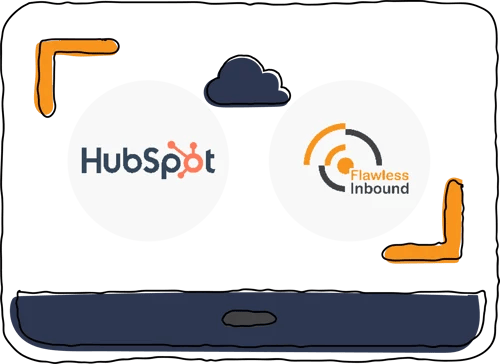
Why Use a CRM In the First Place?
If you’re still using Excel or some other entirely manual tool to track your contacts, sales activity, or marketing campaigns there’s something missing in your business. What you’re missing out on is an opportunity to improve the efficiency and effectiveness of your sales, marketing, and customer service teams. And since increased efficiency leads to a shortened sales cycle, happier customers, and increased potential revenue that means, without a true CRM, you are limiting your business’ maximum revenue potential.
A CRM (customer relationship management) platform is a software that allows you to track communications and interactions with your business’ contacts and manage the information you know about them. Most CRM platforms include tools like:
- Communication integration and tracking (emails, calls, meetings, texts)
- Data storage and field management (contacts, companies, deals, orders etc.)
- Sales pipeline management and tracking
- Process automation
- Dashboards and reporting
The more advanced your CRM, the more tools and integrations you’ll be able to access. This can include marketing tools, ticketing and customer happiness surveys, ABM tracking, and much more. All of these features are designed to help you more effectively manage your data and your team, and to get better reporting and forecasting capabilities so you can make more informed business decisions.
What Can HubSpot Do?
Ok so you’re convinced that a CRM is the right choice for your business – now you need to choose one. There are plenty of options out there, and different platforms will be suited for different business requirements. But if you’re on this page that means you’re interested in learning about HubSpot specifically. As a Diamond HubSpot Partner Agency we at Flawless are (obviously) huge proponents of this CRM. It’s what our team uses on a daily basis for sales, marketing, customer service, and even website hosting.
So – what can HubSpot do for your business? Well, we all know that sales and marketing work best when their systems and teams are aligned. For that reason, HubSpot is designed around connection. Instead of having all of your teams running separate, disconnected platforms, with the HubSpot platform you get connected tools that help keep your teams aligned and working smoothly together.
Here are a few of our customers’ (and our own) favourite things about HubSpot:
- Many options for automating sales processes, marketing emails, and more
- All marketing tools in one place for simple management (social media, emails, landing pages, etc)
- User-friendly contact and deal management for sales teams
- Customizable reports and dashboards
- Lots of native integration options and open APIs for connecting to other systems
- Access to advanced tools like ABM, playbooks, lead scoring, and more
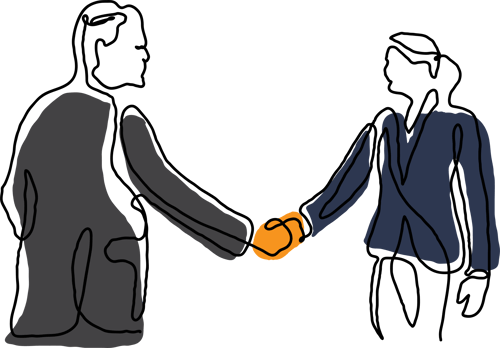
Why HubSpot Sales Hub?
Close More Deals – Faster
You need your sales team working together in alignment with marketing and customer service. Sales Hub helps get your sales team aligned around a streamlined process that will keep them working efficiently and spending less time on data-entry/admin tasks and more time on what they do best – selling.
Some of the most popular HubSpot Sales tools include:
- Pipeline and Deal Stage tracking
- Email and call integration and tracking
- Detailed forecasting
- Sales email sequences
- Meeting scheduling
- Sales playbooks
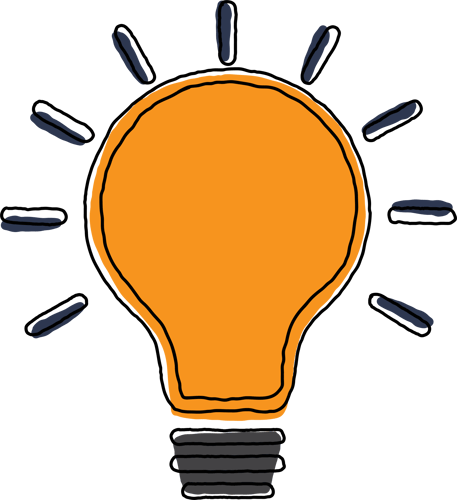
Why HubSpot Marketing Hub?
Generate and Nurture Leads with Powerful Automation and Campaign Tools
You need your marketing team to effectively generate and nurture not just any leads, but good quality leads that can be passed on to sales with useful data attached. Marketing Hub offers all the tools your team needs to plan, run, track, and report on marketing campaigns so you can have all the data you need to make smart marketing decisions and effectively align with your sales team.
Here are some of the Marketing Hub tools and features that bring our clients the most value:
- Automated emails and lead nurturing via workflows
- User-friendly landing page and email design tools
- Drag and drop lead capture forms
- Lead scoring capabilities
- Detailed campaign tracking and attribution reporting
- Social Media management

Why HubSpot Services Hub?
Leverage Your Most Valuable Asset: Delighted Customers
Did you know that the probability of selling to a new prospect is 5-20% while the probability of selling to existing customers is 60-70%? That’s why you need to ensure your service team is able to provide excellent support to your customers, keeping them happy and ready for cross and up-sell opportunities. With Services Hub your team can effectively support and delight your customers in alignment with your sales and marketing teams.
Here are some of the Services Hub features our clients use the most:
- Complete ticketing system with pipelines and automation
- Customizable NPS and Customer Happiness surveys
- Automated emails
- Knowledge base for self-serve support
- Customer login for knowledge base
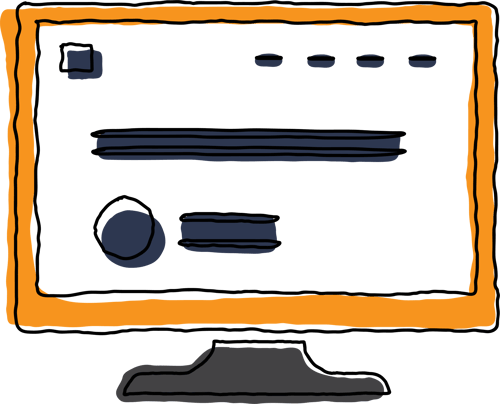
Why Choose HubSpot for Your Website?
Improve Security and Usability
Your top priorities when choosing a website platform should be how secure it is, followed by how user-friendly the editing capabilities are. Choosing HubSpot CMS means you get a website that’s secure enough to keep your data protected, simple enough that it can be edited without a developer, but full-featured enough that your dev team can customize all the unique features you need.
Here are a few of the HubSpot CMS features that provide the best value:
- 24/7 security monitoring and threat detection
- User-friendly design tools like drag-and-drop editor
- Serverless functions for developing interactive features
- Dynamic content to personalize pages
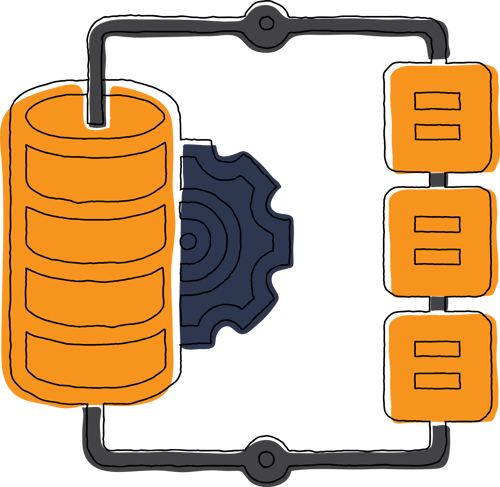
Why Choose HubSpot Operations Hub?
Connect Tools, Clean Data, and Integrate Systems
For growing companies, it’s not always realistic that all of your systems and data will be in one software. If you’re looking to scale on multiple systems without sacrificing the integrity of your data and the alignment of your teams, Operations Hub offers the customizable integration solutions you need.
Here are some of the key features of Ops Hub:
- No-Code data synch to program custom integrations
- Data quality automation
- Custom-Coded workflows to automate actions in 3rd party systems
- Snowflake data share to curate better data

HubSpot and Salesforce are both cloud-based CRM softwares that offer a wide variety of features to sales, marketing, and service teams. Both CRMs offer plenty of options for automation and integration with other systems.
So what does HubSpot do better than Salesforce?
Because HubSpot was purpose-built as a single, in-house software the various Hubs and systems are more connected than Salesforce, which acquired many of its features by acquiring other software (such as Pardot on the marketing front). That means HubSpot provides a more streamlined, aligned experienced for your teams and reporting. With everything built on one code, HubSpot can provide a connected user experience for team members and those programming/maintaining the software.
In addition, when it comes to budget, HubSpot offers more features built into your license level as opposed to Salesforce where many critical sales features (including some important sales engagement tools) are add-ons.
And what does Salesforce do better than HubSpot?
Salesforce’s quoting and invoicing features are more mature than HubSpot’s meaning there will be more options and capabilities in that software. While Salesforce’s invoicing does come at an add-on price, HubSpot requires an integration (specifically with QuickBooks for the best performance) in order to achieve an end-to-end quote to invoice to payment cycle inside the CRM.
Salesforce does offer advanced customization options for large, complex organizations which can provide more detailed reporting. However, keep in mind that advanced customizations require advanced programming, and often will need a developer not only to build but to maintain and update – meaning the system could become less user-friendly, even for making simple updates.
Both HubSpot and Microsoft Dynamics are cloud-based CRM software offering various options for sales, marketing, customer service and more.
So what does HubSpot do better than Dynamics?
HubSpot is one of the most user-friendly CRMs available on the market – both for the team members who are using it for their day-to-day tasks and for the people who are maintaining and updating the software, even in Enterprise organizations with advanced processes. In our experience, customers note a higher learning curve with Microsoft Dynamics, and a higher level of experience (like a developer) required to program or maintain the software. If you or your team are already Microsoft 365 power users, you may find the learning curve shortened.
HubSpot’s onboarding and set up are another feature most customers prefer over Dynamics. To start with, when it comes to budget, HubSpot offer onboarding in-house and even with a certified agency partner for around $3,000 to $4,000 with additional options for ongoing support. Microsoft’s onboarding for Dynamics starts at an average of $15,000 plus additional costs for training and ongoing support.
And what are the benefits of Dynamics over HubSpot?
For complex organizations, Dynamics offers a number of additional features which are not available in HubSpot, such as field service, operations, and HR capabilities to allow teams with these needs to operate entirely from one system. HubSpot does offer integrations with these types of software.
Dynamics also offers higher levels of customization for processes and reporting, meaning complex organizations with advanced requirements for reporting or specific tools can access that. However, keep in mind that advanced customizations require advanced programming, and often will need a developer not only to build but to maintain and update.
Both HubSpot and Zoho are cloud-based CRM products which offer options for sales, marketing, customer service and reporting to customers. Both CRMs are user-friendly for day-to-day use.
What benefits does HubSpot have over Zoho?
To start with, HubSpot offers options for advanced or complex organizations that Zoho does not. Moving up in license level with HubSpot (while it comes at an additional cost) offers a large variety of additional sales tools to improve the efficiency of your team and nuance of reporting.
HubSpot also offers more connectivity and alignment between platforms. Though Zoho does offer options for marketing and ticketing, both of these systems have to be integrated to the CRM as if they were third party integrations rather than in-house software. HubSpot does not require the programming of any connections or synch rules between hubs.
One of the biggest notes we hear regarding HubSpot as compared to Zoho is the customer support that the platform offers. HubSpot is consistently ranked higher for the quality and speed of their customer support as well as for the knowledge of their support team.
And what benefits does Zoho have over HubSpot?
Zoho offers solutions that are a good fit for small businesses looking to access standard/basic sales and marketing tools. That platform has low-cost, per-user pricing for teams looking to get the standard functions for all teams (sales, marketing, service, etc) as compared to HubSpot being priced per hub, which can limit some organizations’ ability to access all of the features.
There are of course many other CRM platforms that you might be considering if you are searching for a new system. If you’re interested in reviewing more comparisons, check out this page from HubSpot with detailed comparisons (including pricing) between the platforms.
Of course, we always recommend doing research from a variety of different sources when you’re comparing which CRM works best for you. Consider reading reviews on platforms like G2, Clutch, and more to understand what real customers of the platforms are saying. And if you have any questions – we're always happy to help so you can reach out at any time!
Why Work with A HubSpot Partner Agency?
Choosing to use HubSpot as a CRM, marketing automation platform, sales software, or customer service tool means you need to start by completing a CRM implementation and possibly a migration if you have an existing system. On top of the technical aspects of implementing your unique processes and assets into the platform, you also need a strong change management strategy for your team that includes testing, training, and optimization.
When you work with a HubSpot Implementation company the first thing you get is a team of HubSpot technical experts who can program your required processes, reports, and automations into the platform efficiently. But, it’s not just technical knowledge that a partner agency carries. We can also help you with implementing change management in your organization, starting with early adoption and moving all the way to training and support.
When it comes down to it, working with Partner give you the best chance at a successful implementation of a platform which will continue to work efficiently to maximize your ROI that also has a high adoption rate amongst your employees.
Get Started with HubSpot
Thinking about HubSpot as your CRM? You have lots of options for where and how to get started with the platform. We can help you navigate them!
Here are a few useful links to implementation packages we offer:
If you’re not sure where to start/what will work best for your business, or if you just want to get more information on how HubSpot can meet your specific leads, we can help with a personalized consultation or demo. If you’re interested in that, simply fill in the form on this page – we're standing by!
.png)